How Can We Help?
HoudiniEsq Artificial Intelligence
Artificial Intelligence
Aia Artificial Intelligent Assistent
Introduction
In computer science, Artificial Intelligence (AI), also called machine intelligence, is intelligence demonstrated by a machine, in contrast to the natural intelligence displayed by humans. HoudiniEsq employs Artificial Intelligence at a low level neural network and as a high level user interactive assistant called Aia.
At its lowest level, Aia traverses your data looking for critical data points. Aia’s objective is to go beyond predictive coding practices autonomously. To find correlations between documents, text, and correspondence that are relevant. Detect errors and conflicts in statements. Identify citations and supplemental annotations that should be included for a stronger argument. Monitor workflow and schedules so staff can concentrate on their deliverables and less on procedures and processes. Identify and extract pertinent information for better compliance, contracts, and due diligence.
At its highest level, Aia can assist users with tasks and reacts to speech to determine intent.
Use Case
HoudiniEsq’s Aia learns by “watching” you work. Let’s use document classification as a scenario. When you check in a document to HoudiniEsq, you typically define what type of document it is; a brief or motion, for example. Aia will analyze the document to determine why you are giving it a specific classification and then adds this information to its logic-base. After several iterations, Aia can predict how to classify a document by its content just as you would. This, of course, is a simple example. Aia is intelligent and you could say a bit curious. Aia traverses your data looking for critical data points.
Getting Started
Aia works behind the scenes but can be invoked easily. To use Aia click the Microphone icon at the top of the HoudiniEsq desktop. The image below depicts how to wake Aia from her sleep.

Requirements Aia is comprised of several tears of neural networks. Neural Networks depend on huge datasets. HoudiniEsq leverages banks of servers dedicated to its artificial intelligence neural networks. Therefore, HoudiniEsq’s Aia requires access to the Internet. If you have a Cloud account this is of no concern. However, if you are hosting HoudiniEsq on-premise or have a Solo license make sure the host machine has Internet access.
When Aia is invoked she is immediately listening. She listens for about three seconds then becomes idle. To speak again click the Microphone icon in the bottom of the Aia window. When you are finished speaking with Aia click the Done button.
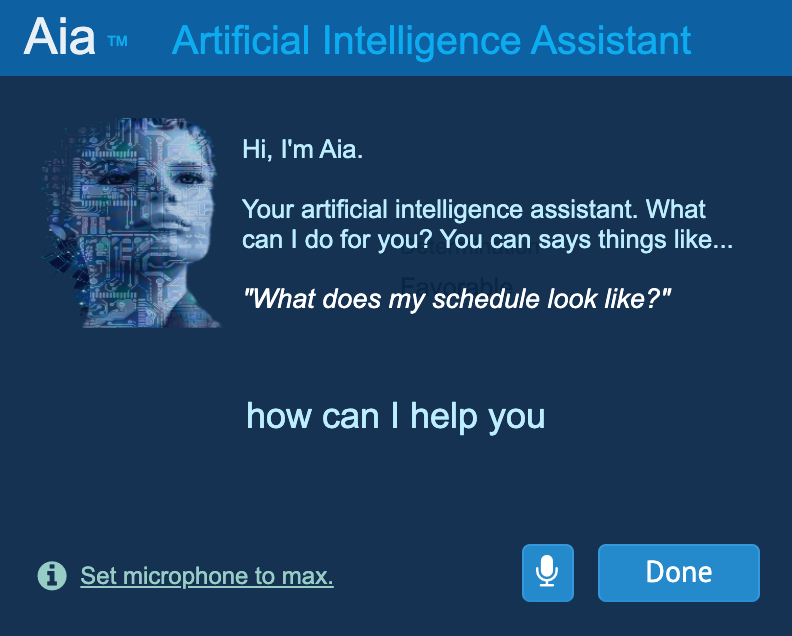
Aia isn’t just a daily assistant. Aia is working under the hood analyzing and monitoring your data for critical dates, conflicts, errors, intent and more. Aia is tightly integrated into HoudiniEsq. You won’t even know she is present until you need her.
You can say things like
“What does my day look like?”, “Show me tomorrow’s schedule”, “How busy am I next week?”, or “Open the Mueller case file.”.
If you find Aia is having difficulty executing your commands let our support staff know. She may just need to be trained. We are happy to help so let us know how we can improve Aia to better assist you.
Admin Tutorials
How do I add or edit record types?
Creating and managing record types is easy. To edit an existing type select it from the combo and hit enter. To add a new type enter the name and hit enter.
How do I add fields to forms?
Creating and managing record types is easy. To edit an existing type select it from the combo and hit enter. To add a new type enter the name and hit enter.
"A great innovation for the department. We handle over 100,000 cases annually. HoudiniEsq has made the department more effective and efficient. The department saves over $750,000 annually."
Director, Department of Fair Employment and Housing
