HoudiniEsq Licensing
Practice Management for Today’s Legal Counsel
Add Additional Users to an Existing License
Use this form to purchase additional seats for an existing license. This purchase is subject to your current license terms. To qualify for this 50% discount your current license must be within 6 months of expiration.
Attempting to purchase a license at a discount when not qualified may result in your license being blocked by our license servers. If you have questions regarding please email us at support@houdiniesq.com
Add Additional Users to an Existing License
After your purchase follow the Requesting a New License instructions below.
Request Your New License
After making your purchase you must request a new license. To do so start by clicking the config icon in the upper right-hand corner of the application as depicted in the image below. Under Administrator is where you will find the current license details. Click the delete icon to remove the old license. You will receive a warning message, proceed. Fill out the registration information and click send. You will receive your new license via the email address used for the registration.
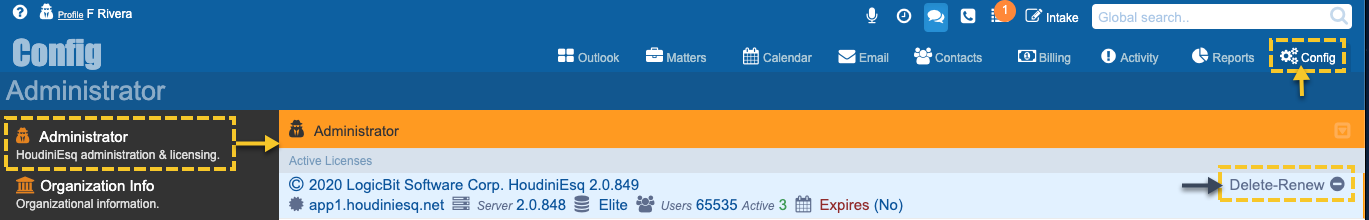
Price Table

In-house Practice
Less than 30 Users
All Inclusive
$248 year/user
$21 month/user

In-house Enterprise
Unlimited Users
All Inclusive
$464 year/user
$39 month/user

The Cloud & Beyond
Unlimited Users
All Inclusive
$64 month/user
$768 year/user
